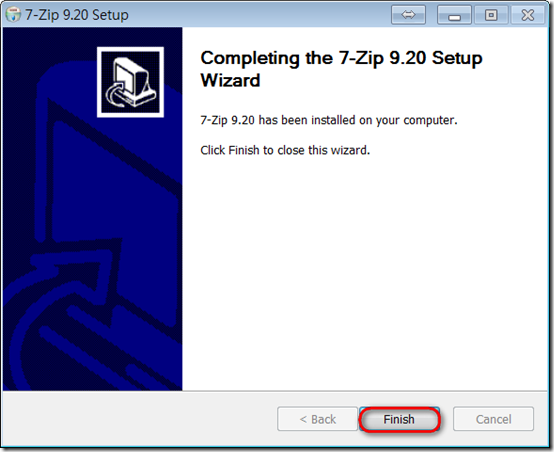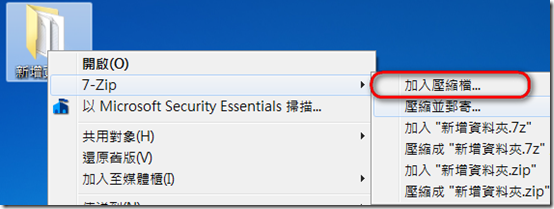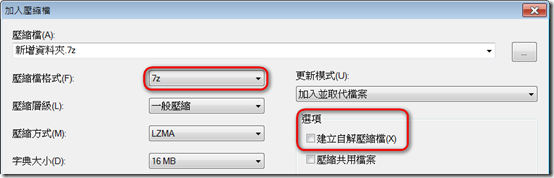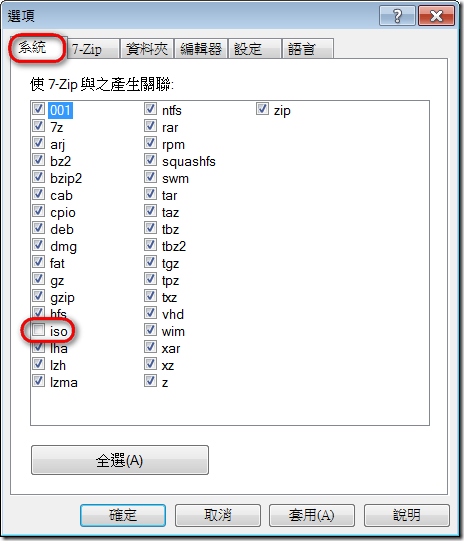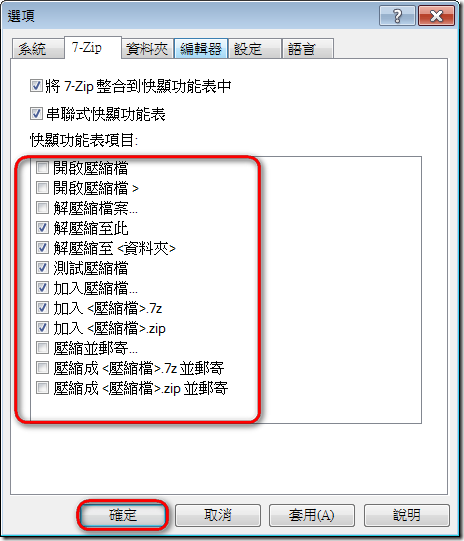一、安裝程式
- 下載 / Download:http://www.developershome.com/7-zip/
依系統版本選擇,若不知版本,都下載下來,可以安裝的就是了。
According to your system version to choice the application.
If you do not konw which one is correct, then download them all, and the one can be executed is correct. - 執行主程式 / Executes the application.
- 安裝 / Install。
- 完成安裝。 / Finish.
二、壓縮操作
- 在資料夾上點右鍵,選擇7-zip,可以加入壓縮檔。
- 壓縮格式預設是7z,可以設定自解壓縮。
Compression format presets 7z, and you setup a self-extract format.
格式也可以選zip,這個格式大家都打得開。
The format can also be selected zip, and most people can extract this format. - 檔案若要加密,可設密碼。
To encrypt files, you can set the password.
若檔案太大,可以分割檔案。填入20M,就是將檔案分割成以20M為單位的切割檔。
If the file is too large, you can split it. Fill "20M" in the inputbox, then the 7-zip will split the file with 20mb.
三、設定程式